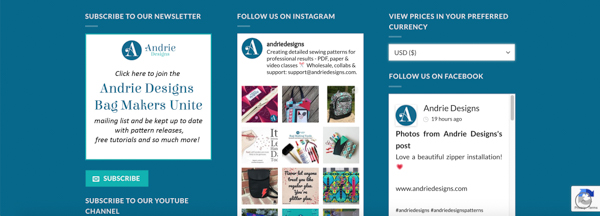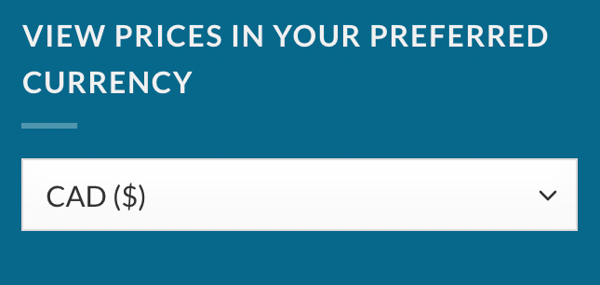Frequently Asked Questions
FAQ Post #5 – How do I view prices in the currency of my choice?
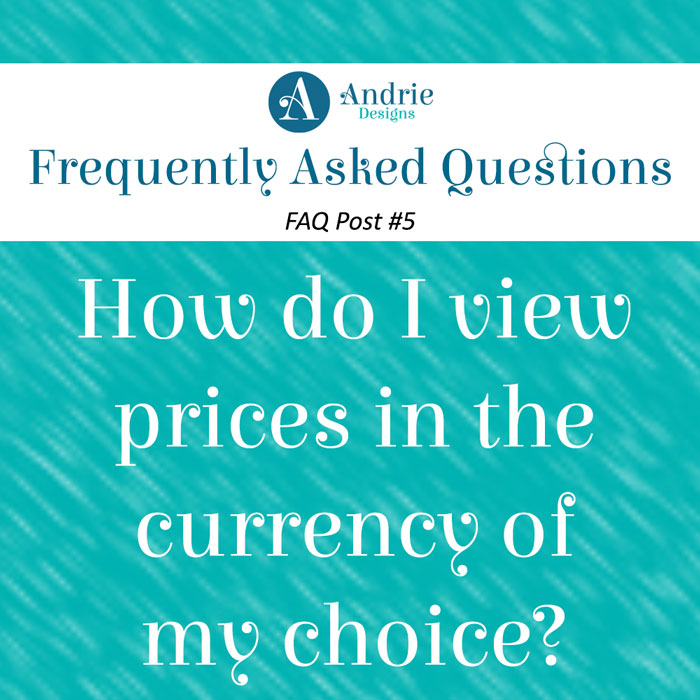
Often we are asked, “How do I see the price in my own currency?”, and so today we have that answer for you! Read on below to see how you can shop from Andrie Designs and see the price in your currency of choice!
When you first visit the Andrie Designs website, scroll all the way to the bottom of the page. It’s going to be the bottom area where it gets solid blue in the background.
Once there, you will see the “VIEW PRICES IN YOUR PREFERRED CURRENCY” dropdown menu. Select your currency of choice.
Once you select it, the site will automatically refresh showing you Andrie Designs prices in your currency. It’s practically magic! Plus, the site will then remember your currency choice for future visits to the site (on the same computer)! Woohoo!
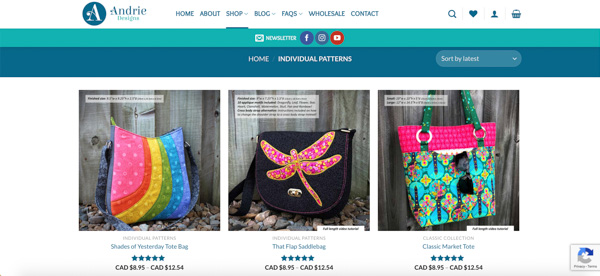
When you add a pattern to your cart, you will notice both your currency of choice AND the Australian amount it will be processed in. Andrie Designs is based in Australia so EVERY payment will be processed in AUD in the end.

Fear not though! Your PayPal account will handle the conversion for you (and Andrie Designs covers the fees associated with the exchange)! You can see in the red box what the conversion rate is. (For Aimee in Canada, it’s pretty close!)

We hope that this helps clear up some confusion or concerns about how prices can be viewed! If you have any questions, feel free to comment below and we’ll do our best to answer them!
Happy Sewing!
Lisa x